The SPI driver validation settings are defined in the DV_SPI_Config.h configuration file.
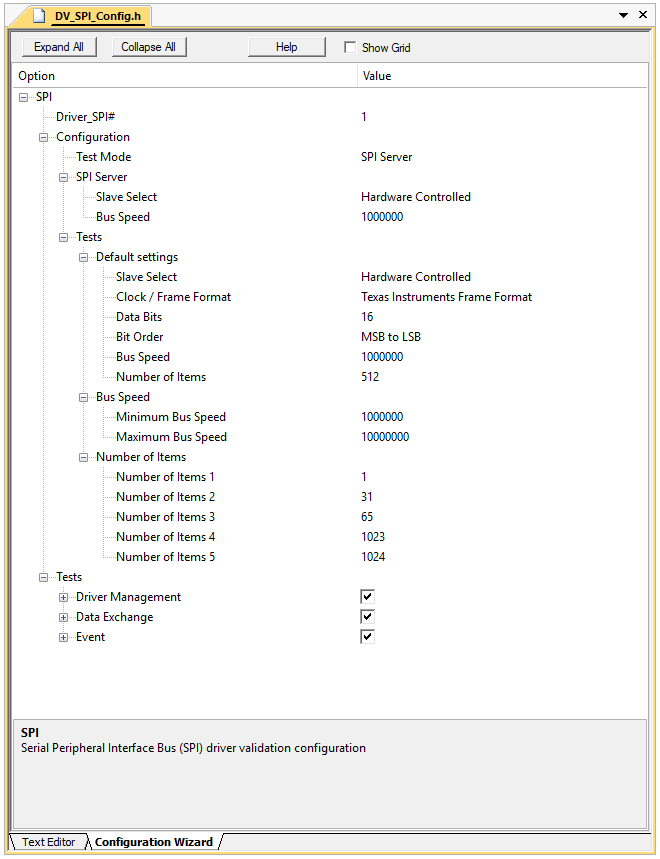
Some settings depend on the test environment and may require adjustment to ensure proper operation of the SPI Driver Validation suite.
Driver_SPI#** selects the driver instance to be tested.
Example: to test Driver_SPI2, set this value to 2.
Configuration** contains settings for Test Mode, SPI Server, and Tests:
ARM_SPI_CONTROL_SS) or Hardware Controlled. Tests: configuration for test execution.
Tests** section - enable/disable test groups (and individual tests):