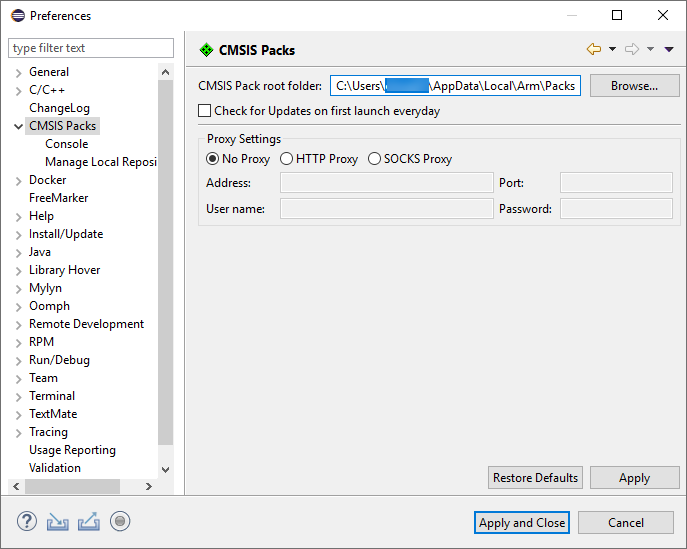|
CMSIS-Zone
Version 1.2.0-alpha
System Resource Management
|
 |
CMSIS-Zone
Version 1.2.0-alpha
System Resource Management
|
Go to File - New - Project and select CMSIS - CMSIS-Zone Project:
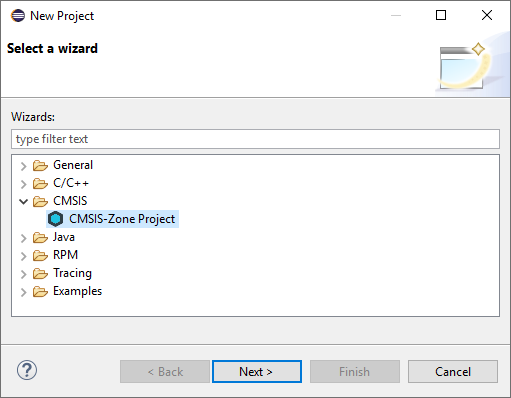
Click Next. In the next window, enter a Project name:
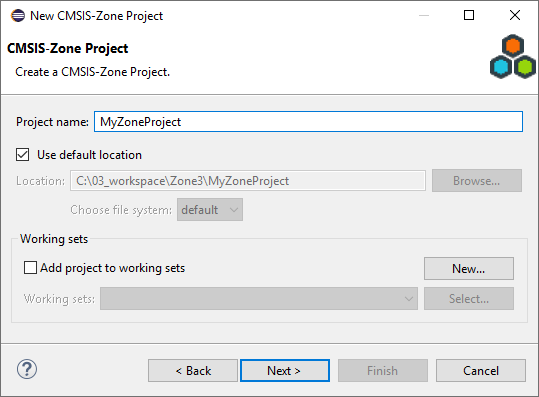
Click Next.
In the next window, select Use existing resource file (*.rzone) and browse to the location of the .rzone file:
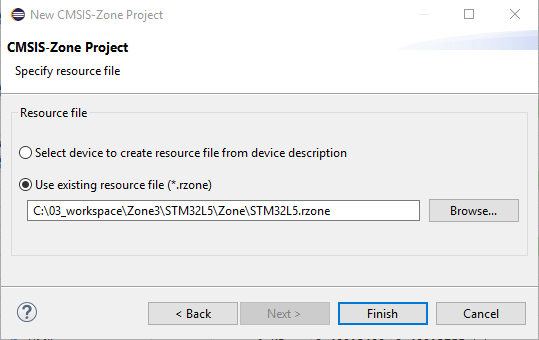
Click Finish. The new project is created and an empty *.azone file is added.
In the next window, use Select device to create resource file from device description:
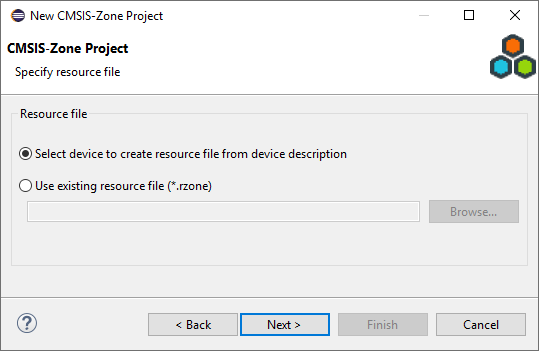
Next, select your device from the list of installed device family packs:
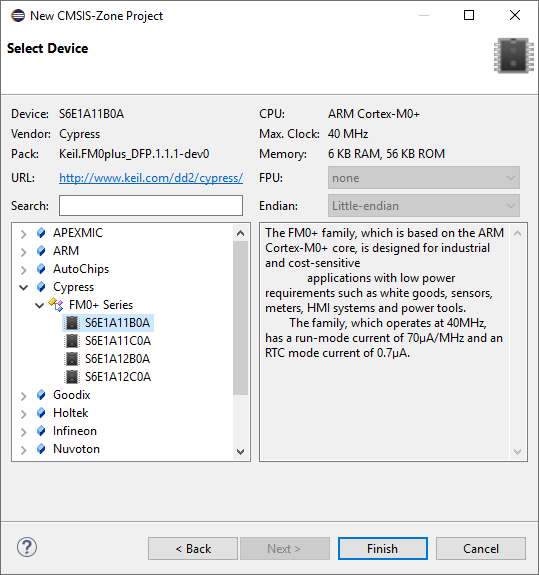
Click Finish. The new project and the *.rzone file are created and an empty *.azone file is added.
Make sure that you have set the path to your pack installation directory correctly. Go to Window -> Preferences and check the entry for the CMSIS Pack root folder (usually set to %localappdata%\Arm\Packs):