This section explains how Arm FVPs can be used with Keil Studio for developing and debugging embedded applications on a local computer.
Keil Studio natively supports the Open-CMSIS-Pack format for device support and management of software components. See CMSIS-based projects for AVH FVPs for the list of the device family packs and BSP packs required for use with Arm FVPs.
You can view the device name defined for the target in the project csolution.yml file, or by clicking the Manage solution settings button in the CMSIS view, as shown on the image below. Manage solutions explains the concept in details.
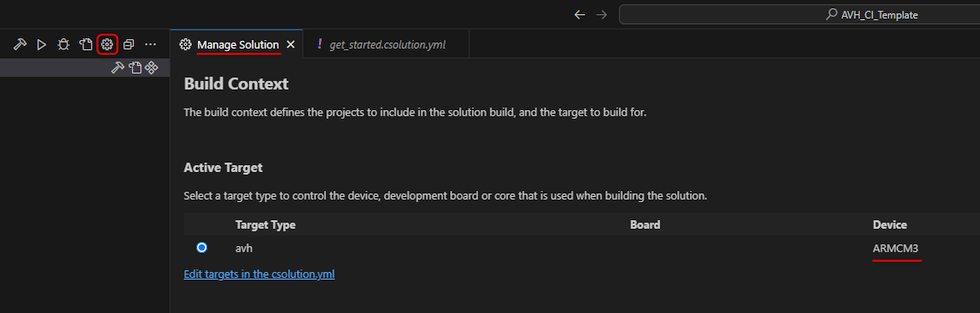
Keil Studio relies on the Arm Tools Environment Manager extension to setup the development environment from Arm Tools Artifactory using Microsoft vcpkg. The vcpkg manifest file vcpkg_configuration.json must contain the requirement for Arm FVPs models, in the same way as explained in Download with vcpkg. For example:
Note In Keil Studio other tools are usually also present for build and debug tasks such as CMSIS-Toolbox, a compiler toolchain, and others.
Follow the instructions provided in the Build chapter in the Keil Studio User's Guide.
In Keil Studio, you can run a program on the target without using the debugger. See Arm FVPs for steps how to configure this.