 |
CMSIS-DAP
Version 2.1.2
Interface Firmware for CoreSight Debug Access Port
|
 |
CMSIS-DAP
Version 2.1.2
Interface Firmware for CoreSight Debug Access Port
|
CMSIS-DAP is designed for debug units with a Cortex-M microcontroller. More...
Content | |
| Debug Unit Processor | |
| CMSIS-DAP firmware runs on debug units with a Cortex-M microcontroller. | |
| Configure I/O ports and debug unit | |
| DAP_config.h configures I/O ports and debug unit hardware parameters. | |
| Configure USB peripheral | |
| CMSIS-DAP firmware communicates via USB with the host computer. | |
| Flash program the firmware | |
| The CMSIS-DAP firmware is programmed into the Flash ROM of a debug unit. | |
CMSIS-DAP is designed for debug units with a Cortex-M microcontroller.
The CMSIS-DAP firmware can be deployed to a debug unit that is based on Cortex-M processor-based microcontroller.
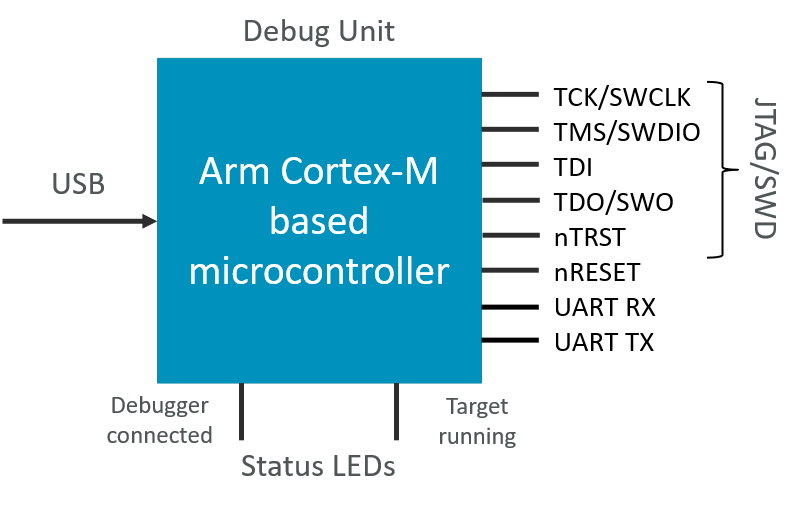
The picture below shows the setup with an isolation adapter.
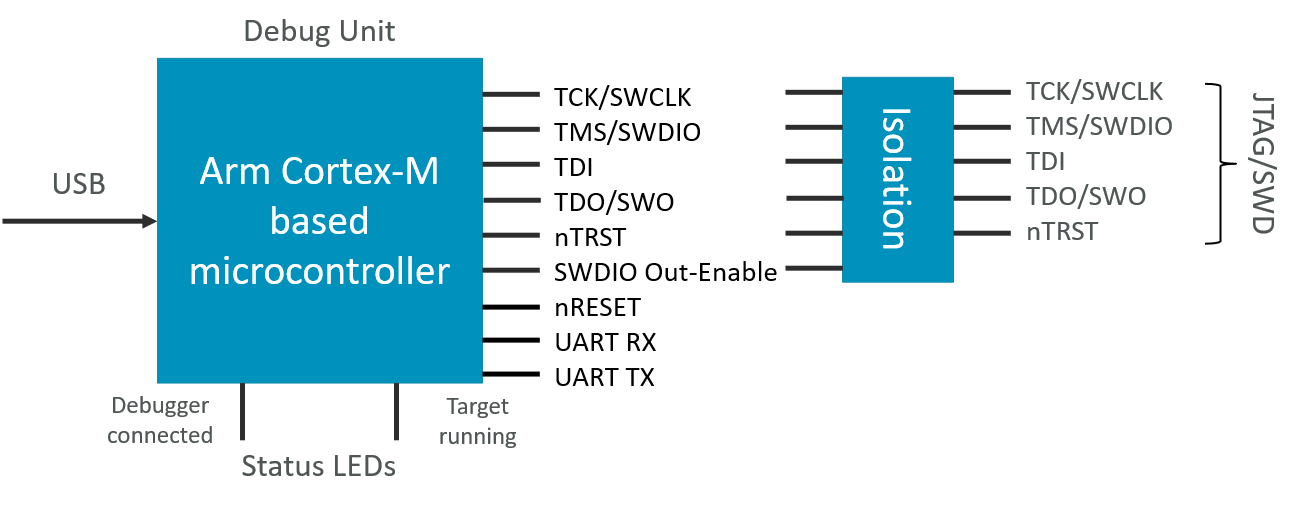
The CMSIS-DAP firmware is designed for debug units that fulfil the following hardware requirements:
The CMSIS-DAP firmware can be configured for a new debug unit using at least the Keil MDK-Plus or MDK-Professional Edition. Reference implementations are provided as source code with complete project files and may be used as starting point for the firmware deployment to a new debug unit.
The folder .\Firmware\Config contains a template of the DAP_config.h configuration file. Various adaptations for different target hardware are provided.
| Folders and Files | Description |
|---|---|
| .\Firmware\Examples\LPC-Link2 | CMSIS-DAP firmware using USB bulk transfers adapted to the NXP LPC-Link2 debug unit. |
| .\Firmware\Examples\MCU-LINK | CMSIS-DAP firmware using USB bulk transfers adapted to the NXP MCU-LINK debug unit. |
The CMSIS-DAP firmware is designed to execute on a debug unit that is using a Cortex-M processor-based microcontroller. To deploy the firmware to a new debug unit copy an existing firmware adaptation to a new folder. For example, copy the folder .\Firmware\Examples\MCU-LINK to a folder called .\Firmware\MyDebugUnit.
To following steps describe the adaptation of the CMSIS-DAP firmware to a new debug unit: