The interface to the microcontroller peripherals is done using drivers complying with the standard. These drivers are not limited to MDK-Middleware and may be used by other middleware stacks to utilize the peripherals.
For each enabled peripheral of the microcontroller, a control or access struct is provided that is the interface for the middleware. Drivers for most of the communication peripherals are part of a that provides device support.
The drivers are typically configured using the RTE_device.h configuration file. This file maps I/O pins, interrupts and DMA channels to the available microcontroller resources. Silicon vendors may supply their own configuration tools for peripheral access (for example, or ).
The access struct of the various drivers is connected to the middleware using the configuration files of each middleware component.
There are a few generic steps that have to be done to include a middleware component in a project:
Using the CMSIS Component Manager window, you need to select the required software components for your application. The Validation Output helps you to identify dependencies to other software components and resolves them automatically, whenever possible.

Every middleware component has specific configuration files that need to be adapted to the needs of the application. Depending on the component, more than one file might need to be adapted. For example, the File System component needs to be configured for the amount of files that can be opened simultaneously.
In addition, you need to set drive specific settings in the FS_Config_Drive_0.h file, such as page and block sizes for Flash memories, general disk sizes for a RAM drive, and the hardware driver number for connecting the drive to the appropriate hardware peripheral driver.
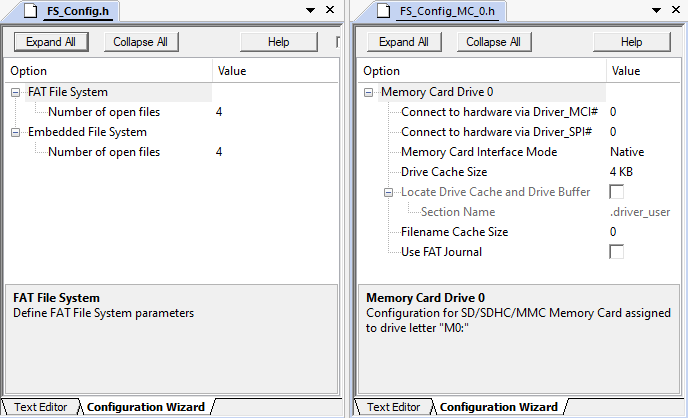
Usually, the device driver related to a software component and the associated controller in the microcontroller need to be configured as well. For the middleware, this is usually done in the file RTE_Device.h. Here, you can enable or disable the different hardware controllers and you can specify which device pins are used for the different features of a specific device peripheral.
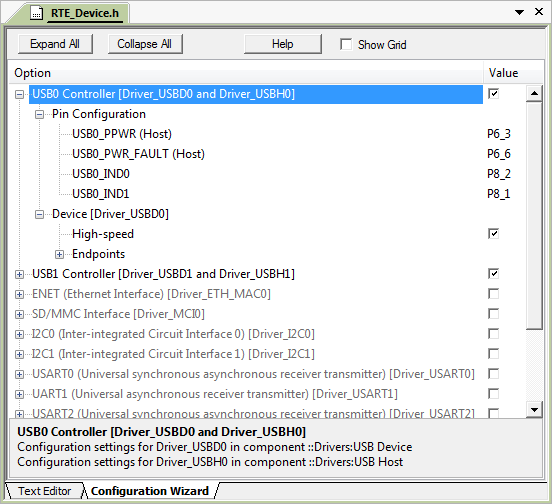
Every software component has resource requirements for stack, heap, and memory. Configuration files such as startup_device.s and file need to be adapted to these requirements. Every middleware component has a section that explains the resource requirements and gives examples on how to calculate the resulting values for adaption of the configuration files. The section Stack, Heap and RTOS Configuration gives you more information about the background and the configuration files that need to be touched.
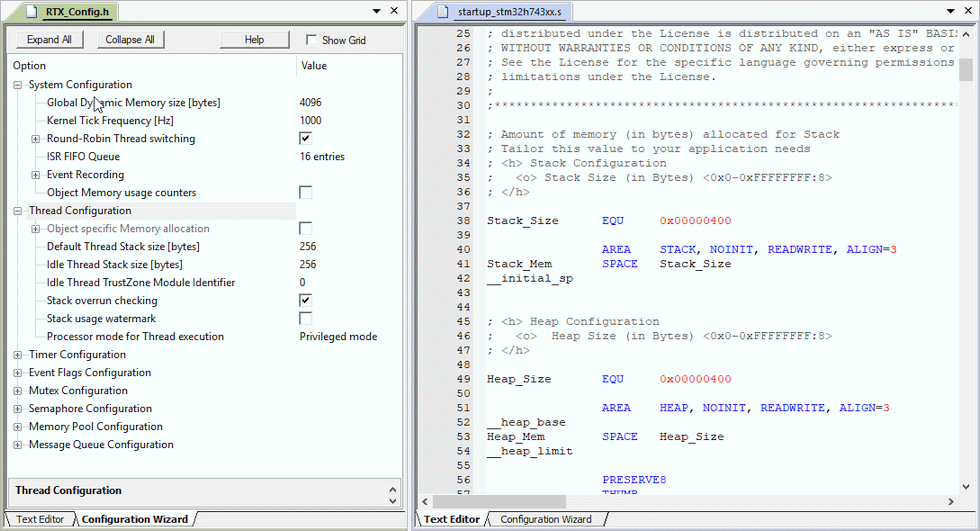
Finally, the actual application needs to be implemented. For better understanding of the middleware components, take a look at the existing Example projects. They can be used as a starting point for application development. The Reference sections of each middleware component help to understand the API functions for the related components. Various are available to help you implementing your application.
Every software component has resource requirements for stack, heap, and memory. Configuration files such as startup_device.s and RTX_Config.h need to be adapted to these requirements. Every middleware component has a section that explains the resource requirements and gives examples on how to calculate the resulting values for adaption of the configuration files.
The startup_device.s file is provided by the device vendor in a Device Family Pack.
The file will be copied into a project automatically after selecting Device:Startup in the Manage Run-Time Environment window. It is used to configure the size of the stack that is used by exceptions and interrupt service routines (ISR) for the current project. The stack size requirements depend on the maximum nesting of exception and ISR execution and therefore on the priority settings of the various interrupt and exception sources. Also, the heap which is used by memory allocation functions is configured in this file.
Most of the middleware components only require additional stack size, whereas the File System component also requires additional heap size. The memory requirements are stated in the Resource Requirements section of each middleware component.
The stack size in the startup_device.s file configures only the stack space that is used by exceptions and interrupt service routines (ISR). When using a CMSIS-RTOS2, additional requirements for the RTOS are configured in the file. In general middleware components use statically allocated resources when RTX v5 is used and in that case no change to RTX configuration file is necessary, for details consult Resource Requirements section of related component.
The additional CMSIS-RTOS related requirements are also stated in the Resource Requirements section of each middleware component.