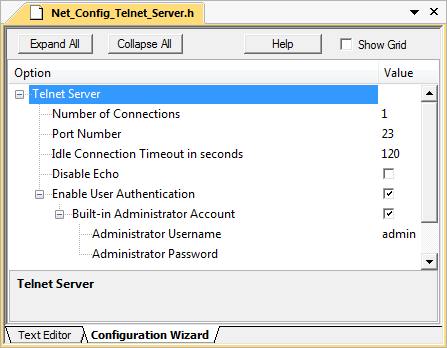Configuration of the Telnet server.
Configuration of the Telnet server.
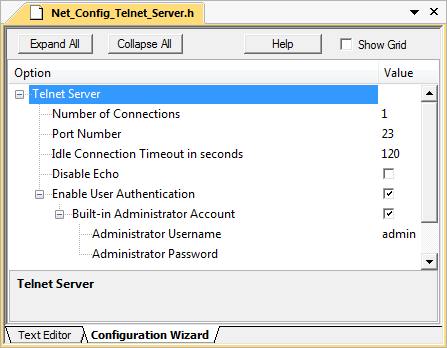
Telnet Server Configuration File
The Telnet server configuration file Net_Config_Telnet_Server.h contains the following settings:
- Number of Connections specifies the number of available Telnet sessions. The default value is one, and this enables only one concurrent client connection. You should increase this number if multiple Telnet clients must connect to the Telnet server at the same time.
- Port Number specifies the listening TCP port number. The default Telnet server listening port is 23.
- Idle Connection Timeout in seconds specifies the interval of user inactivity, after which the connection is automatically closed. During an idle session, no TCP frames are exchanged. A value of 0 disables a disconnection on timeout.
- The Disable Echo switch enables or disables the Telnet Server echo mode. When disabled, the Telnet Server will not echo characters it receives.
- The Enable User Authentication switch enables or disables authentication with a username and a password.
- Built-In Administrator Account enables the usage of a built-in user account.
- Authentication Username sets the username for the built-in account. The application can change the username at runtime using netTELNETs_SetUsername.
- Authentication Password sets the default password. The application can change the password at runtime using netTELNETs_SetPassword.