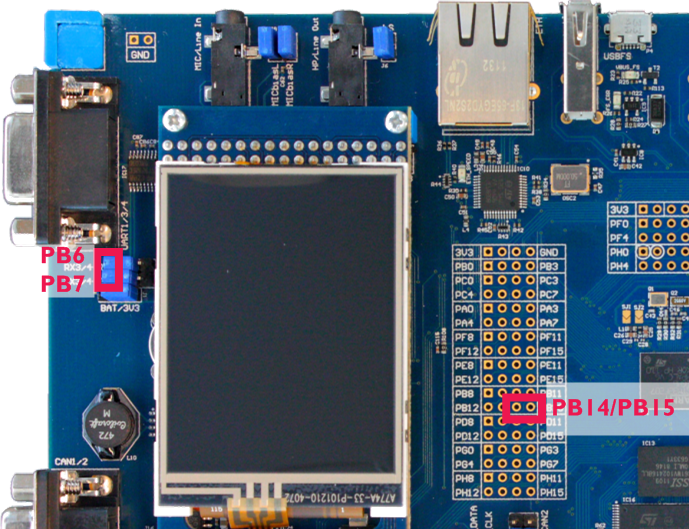Software Setup
Using the Pack Installer install the latest Keil::STM32F4xx_DFP pack and copy the example project CMSIS-Driver Validation (MCBSTM32F400) to your machine.
- Choose one of the available Project Targets and build the project.
- If you wish to test the loopback mode for some of the interfaces, refer to the next section for proper board configuration.
- Run the validation on the target hardware.
- Note
- The example is preconfigured to use an ULINKplus debug adapter.
Hardware Setup
The following picture shows the necessary external loopback connections for the Keil MCBSTM32F400 evaluation board:
- SPI2: PB14 (SPI2_MISO) and PB15 (SPI2_MOSI) (for Loopback Test Mode)
- USART1: PB6 (USART1_TX) and PB7 (USART1_RX)
- For Ethernet use a loopback plug as described in Loopback Communication Setup.
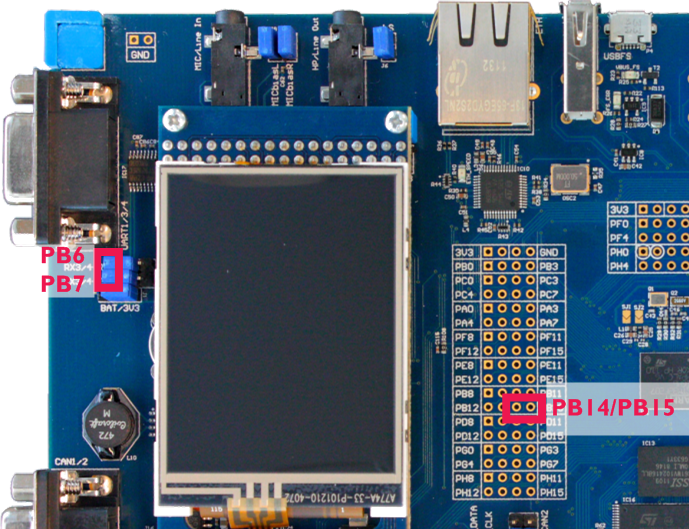
Connections for Loopback Communication Tests on the Keil MCBSTM32F400