 |
CMSIS-Zone
Version 1.2.0-alpha
System Resource Management
|
 |
CMSIS-Zone
Version 1.2.0-alpha
System Resource Management
|
The CMSIS-Zone Utility user interface offers menus, toolbars, dialog boxes, and windows to manage the various aspects of your project.
The utility's GUI provides menus for selecting commands and toolbar buttons in the Zone Editor window:
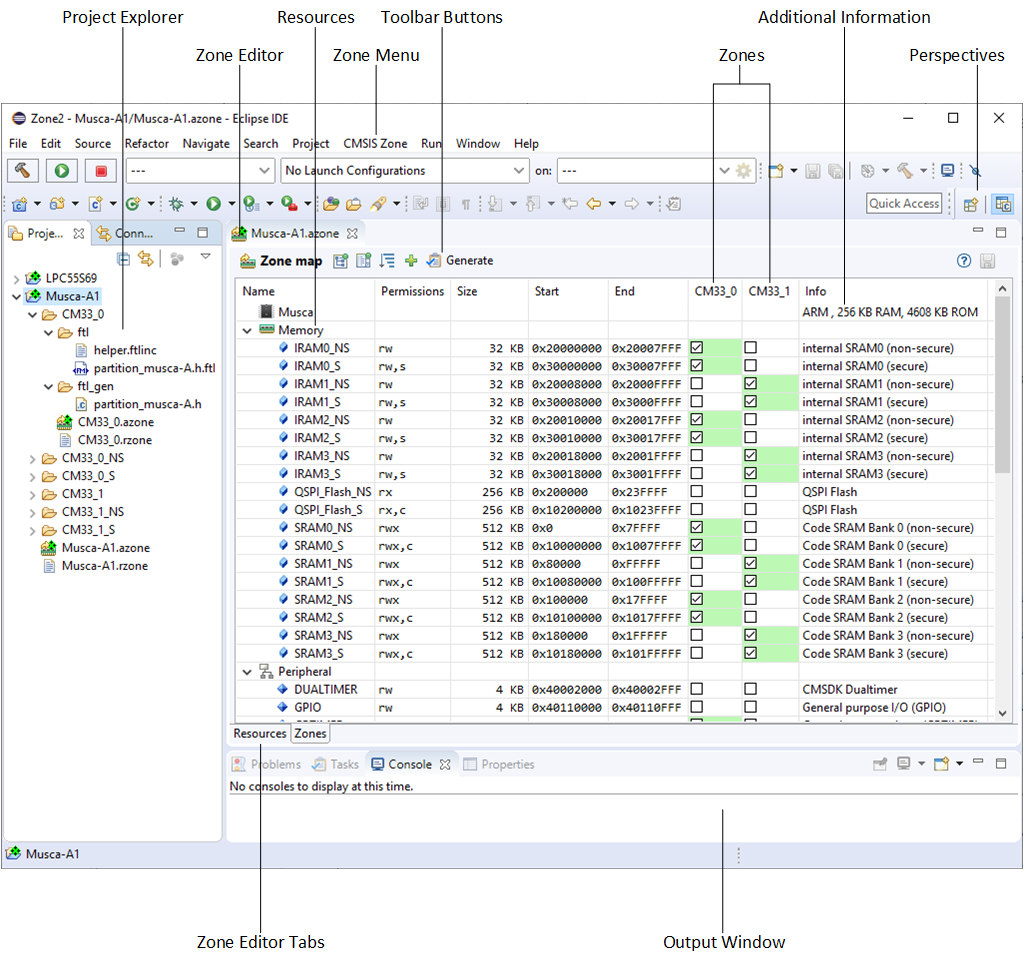
Projects that are currently available in the Eclipse workspace are shown in the Project Explorer. When creating a new project, you will first find the .rzone and the .azone files here. Later, generator files and generated files are shown as well:
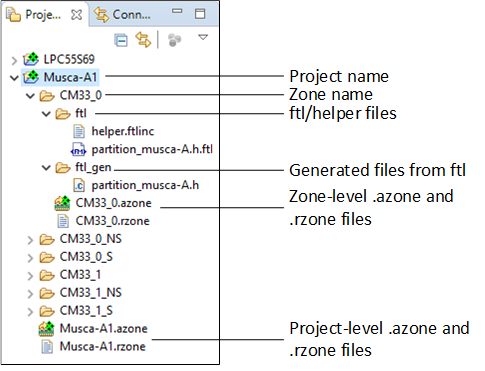
In the Project Explorer window, you manage the project files. The following files are shown:
| File name | Description |
|---|---|
project.azone | Project-level .azone file |
project.rzone | Project-level .rzone file |
zone.azone | Zone-level .azone file |
zone.rzone | Zone-level .rzone file |
*.ftl | Freemarker template file used to generate output |
helper.ftlinc | Helper file to generate Freemarker output |
*.sct, partition_*.h | Generated output files |
The Zone Editor shows .azone files in two different views: Resource map and Zone map.
The Resource map shows all resources available to that system or sub-system. By default, it shows the selected device, as well as lists of memories and peripherals:
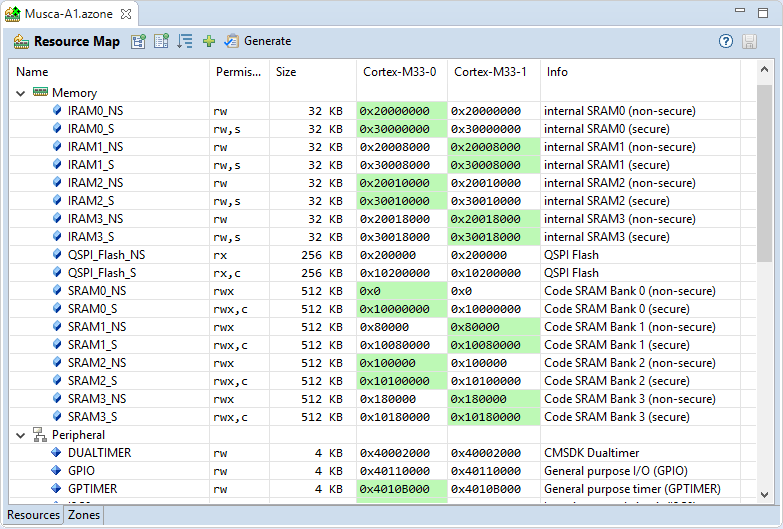
The Zone map shows the same resources, but mapped to zones that have been created for the device:
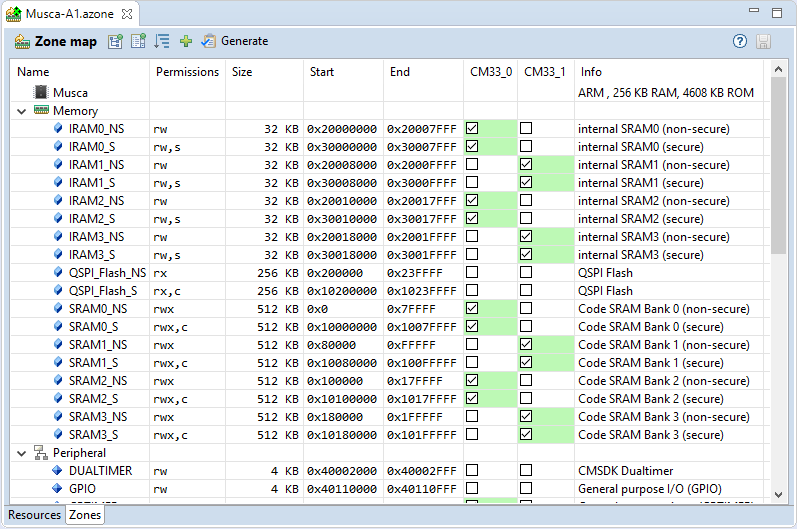
Resources assigned to a zone are marked with colors:
| Color | Meaning |
|---|---|
| Green | Resource is assigned to one zone |
| Amber | Resource is assigned to multiple zones |
The Zone Editor window contains toolbar buttons that offer direct access to functionality of the utility:
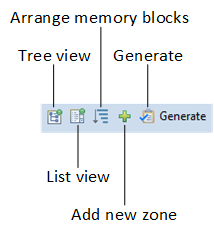
| Button | Description |
|---|---|
| Tree View | Shows the resources as a tree |
| List View | Shows the resources as a simple list |
| Arrange memory regions | Arranges memory regions according to their sizes |
| Add new zone | Adds a new zone to the zone map |
| Generate | Generates CMSIS-Zone output files |